Power Automate
Powerful tools to automate tasks and consolidate data across a variety of legacy systems and solutions

Power Automate
Deex Korea provides RPA solution consulting and deployment services using Power Automate, Microsoft’s powerful, user-friendly office automation tool,customized user training with maintenance and a phased and systematic training curriculum.
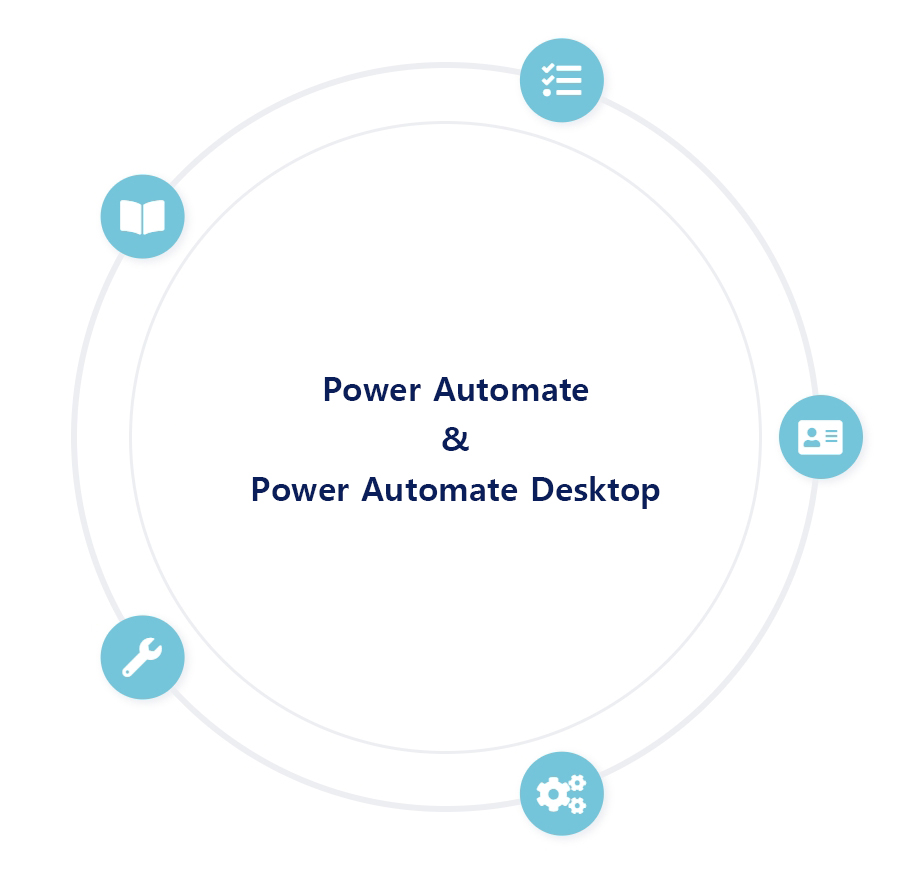
Deex Korea provides RPA solution consulting and deployment services using Power Automate, Microsoft’s powerful, user-friendly office automation tool, and customized user training with maintenance and a phased and systematic training curriculum.
Benefits of Robotic Process Automate (RPA) Implementation

Creating Power Automate Project
SAP withdrawal process
Before – The person in charge must process and obtain approval for approximately 2 hours of slip payment in the SAP program every day(about 70~150 min).
After – Check today’s payment code schedule only(about 3 min).
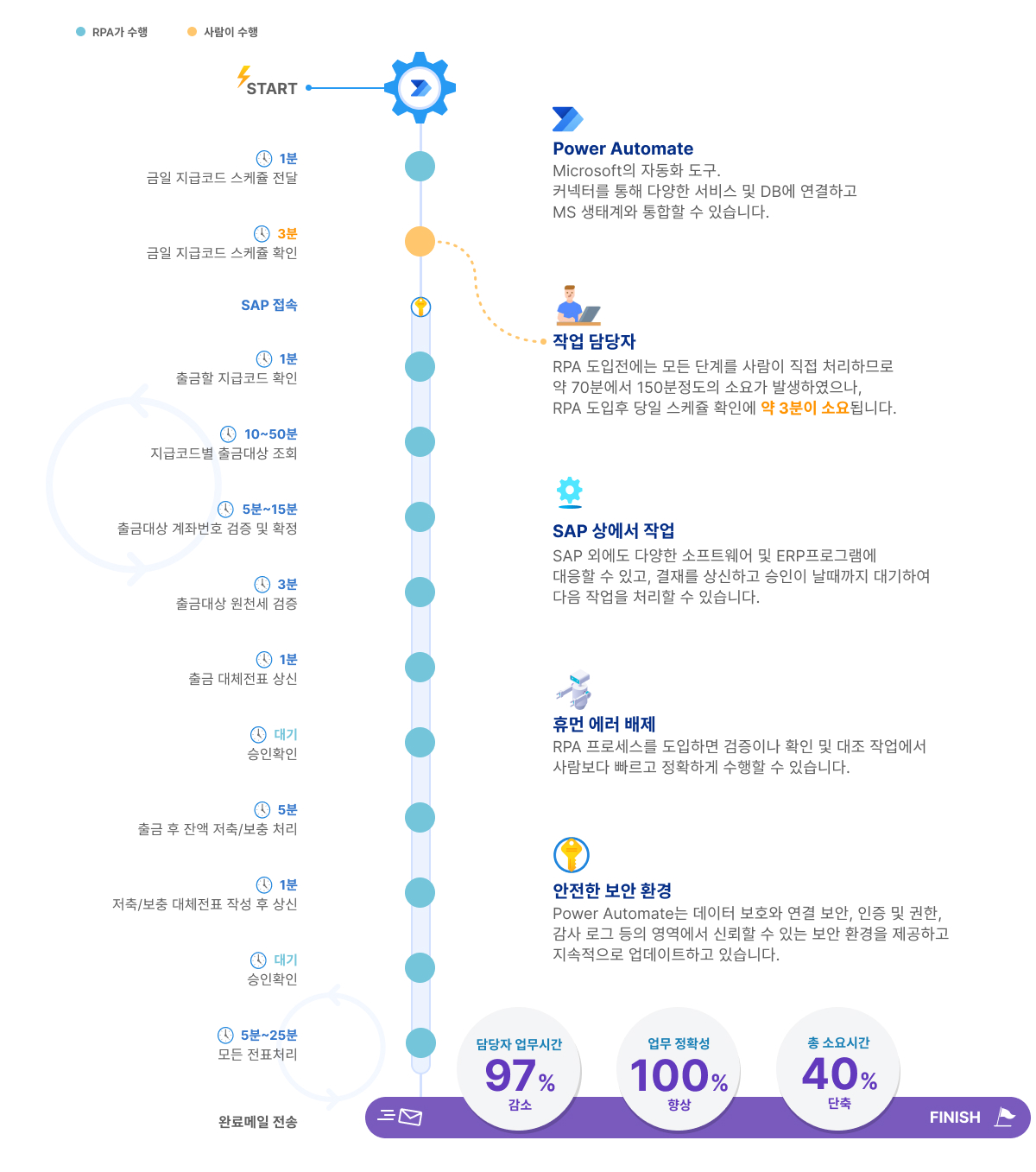
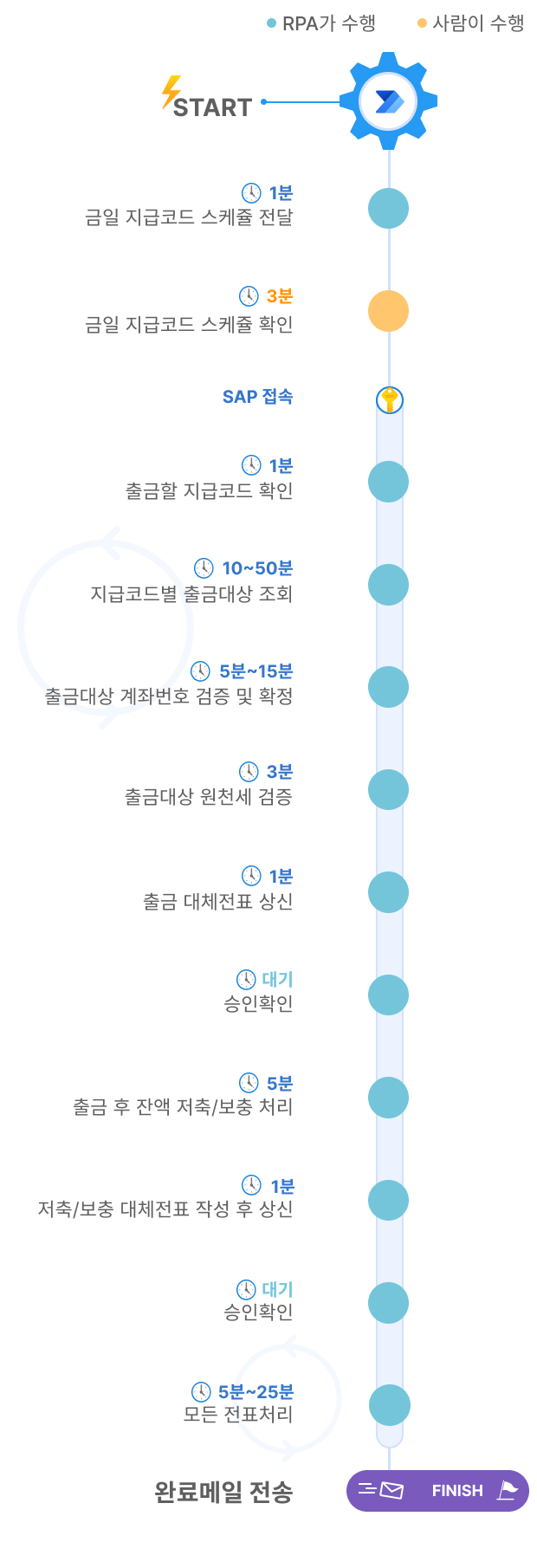


Power Automate
An automation tool from Microsoft
Connect to a variety of service and DBs, integrate with the MS ecosystem through connectors.
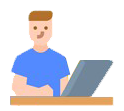
Person in charge of work
Before the introduction of RPA, it took about 70 to 150 minutes because all steps were handled by humans, but it takes about 3 minutes to check the schedule on the day after the introduction of RPA.

Working on SAP
In addition to SAP, you can respond to a variety of software and ERP programs, and you can submit approval and wait for approval to.

Eliminate human error
The RPA process allows you to perform verification, and comparison tasks faster and more accurately than humans.

Safty secure environment
Power Automate provides and continues to update trusted security in areas such as data protection and connection security, authentication and authorization, and audit logs.
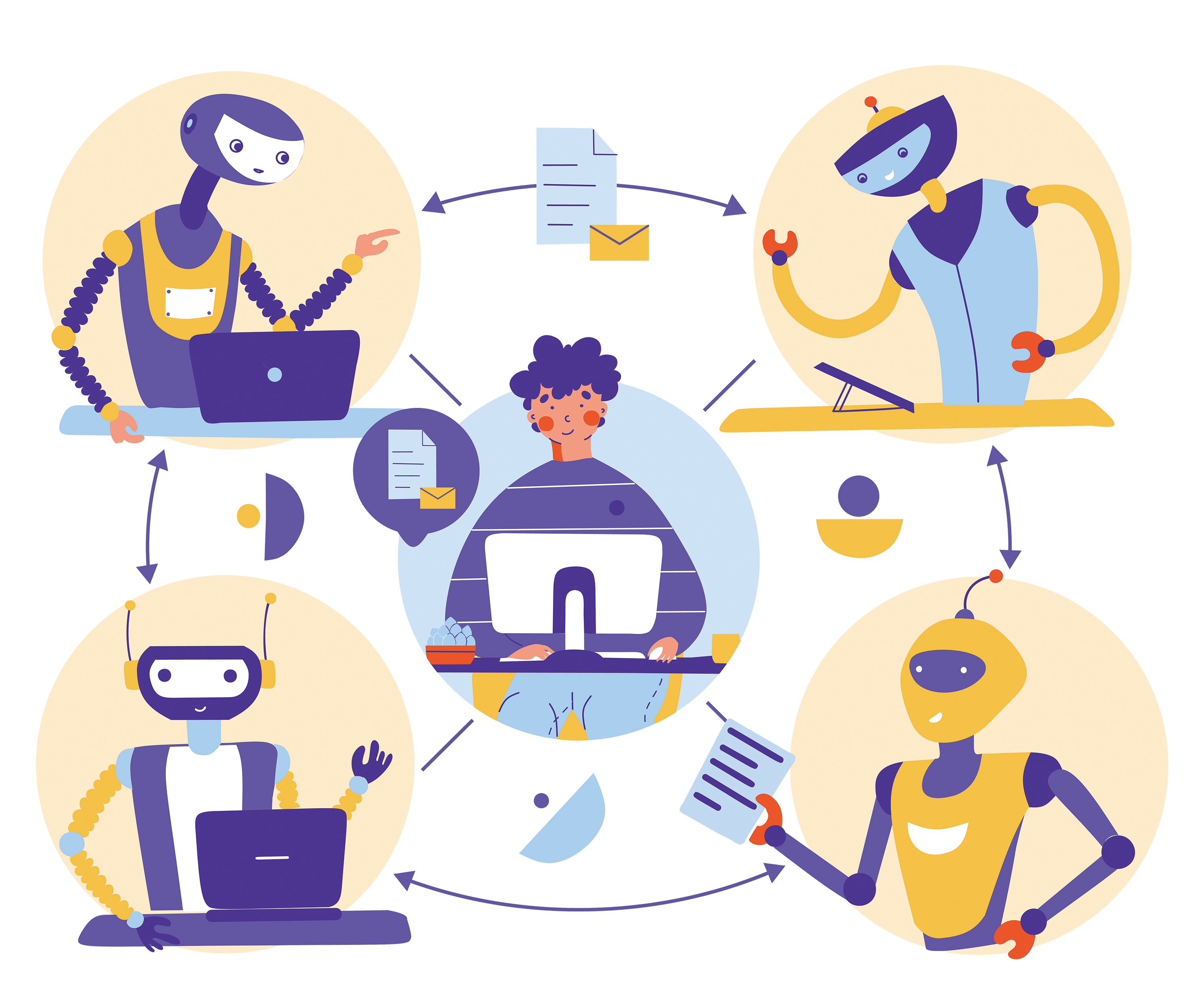
What can you do with Power Automate
• SAP Invoice Processing Operations
• Export D/O Information Entry Task
• Tax invoice upload work
• Creating prospective customers list
• Registration of export invoices
• CM Tool work process management tasks
• Automatic generation of shipping inspection reports
• Creating slip and Release order
• Making daily business report
• Registration and verification of products/parts
• Purchase and receiving process operations
• A variety of other business processes
Connectors on Power Automate
Supports more than 400 primary connectors
Connectors are extensions that provide connectivity between power automates and various applications, services, and data sources, providing APIs for interaction between solutions and allowing you to automate the flow and operation of data.

DEEX Channel